Mentorly makes this easy. Our platform automates responding to session requests so you can focus on building meaningful mentor-mentee relationships.
See how it worksAs a mentor, mentees will either be able to request a session from your existing availability, or suggest a new time for a session.
When a request or suggestion is made, you will be notified by email. You can manage your session requests by accessing your Sessions tab.
From here, you will be able to view all requested and confirmed sessions, and past, cancelled and future sessions.
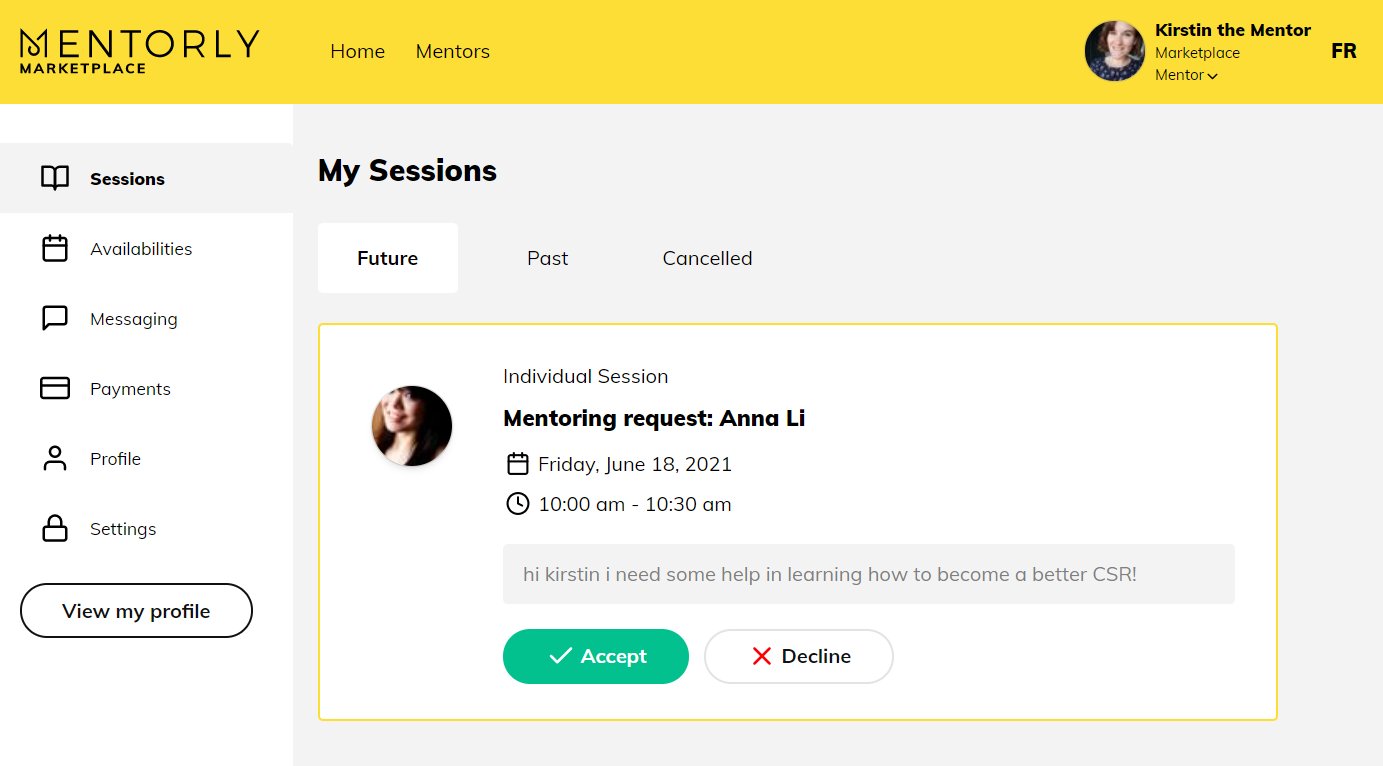
When a session is requested, you will be able to review the mentee that requested it, the date and time, as well as their message that will explain what they would like to discuss in the session.
If you decline a booking request, the mentee will be notified, and the session request will be removed from your Sessions tab.
If you accept a booking request, the mentee will be notified, and both of you will receive an email to confirm the booking. You will also see it under Sessions > Future.
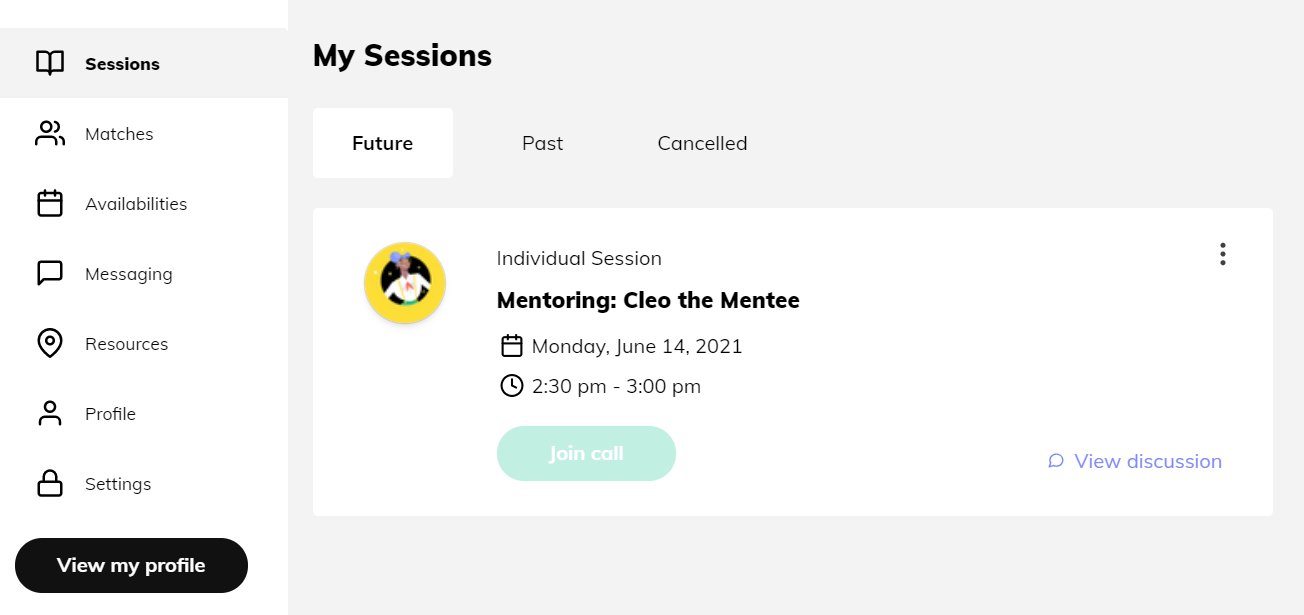
Need to cancel?
If something unforeseen comes up and you need to cancel, you'll able to do so by clicking on the 3 dots on the session and provide a reason to the cancellation.
Your mentee will be notified by email and the session will appear under Sessions > Cancelled.
What's next?
Prepare for your session by checking out these Mentoring Tips.
Join your session 10 minutes before it begins.
Ready to launch your mentorship program?
Join 500+ organizations using Mentorly to create impactful mentorship programs. Get started in minutes.
No credit card required • Setup in minutes