Mentorly makes this easy. Our platform automates how to send an attachment to your mentor/mentee so you can focus on building meaningful mentor-mentee relationships.
See how it works(FOR MARKETPLACE USERS)
One of the best ways to get the most out of your mentorship sessions is to share your portfolio, any documents you want reviewed, or a folder of files with your mentor or mentee, either before your session starts -- to give them some context about your situation -- or after your session ends -- to prep the conversation for the next session.
Our Mentorly Inbox allows you to attach and send any file from your computer 🗂 .
To do so, go to your Inbox:
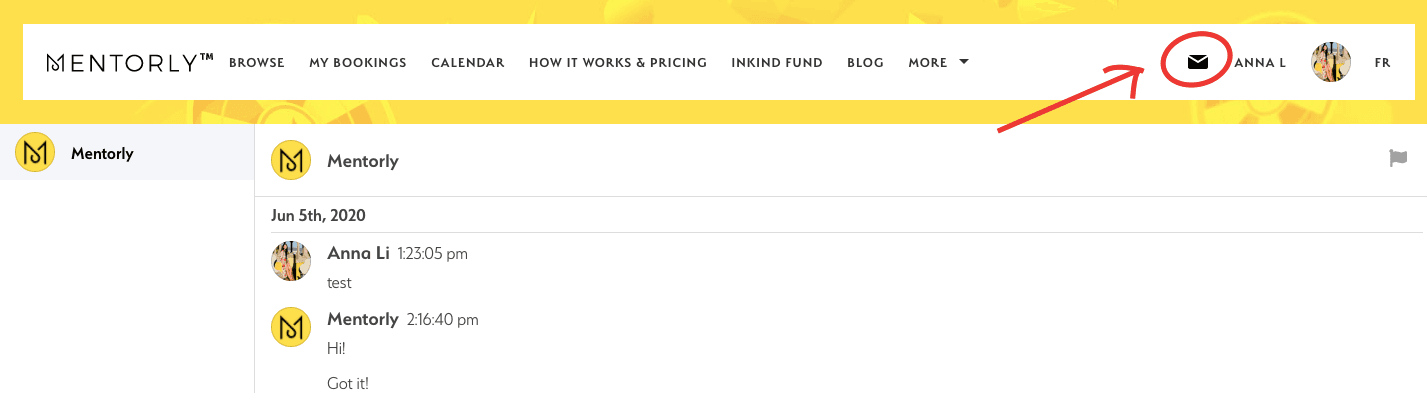
Then, click on the person's name you want to send the attachment to:
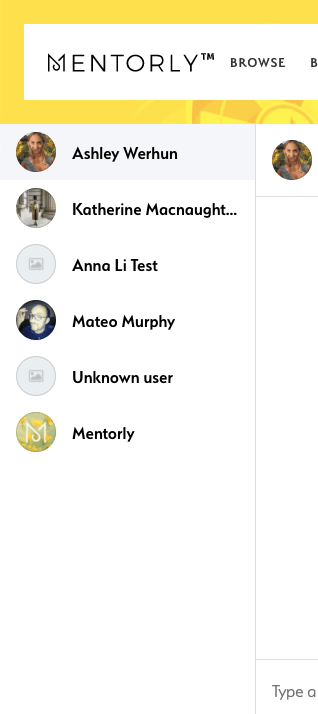
At the bottom-right of the screen, find the attachment icon:
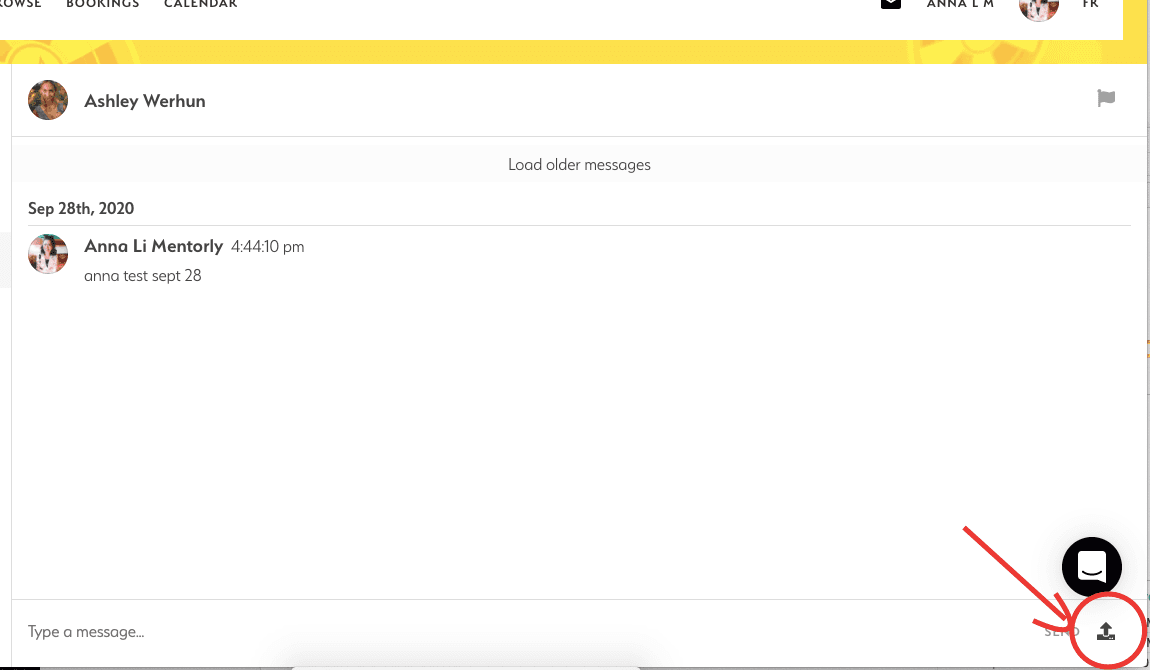
Find the file you want to send from your computer, and click Open:
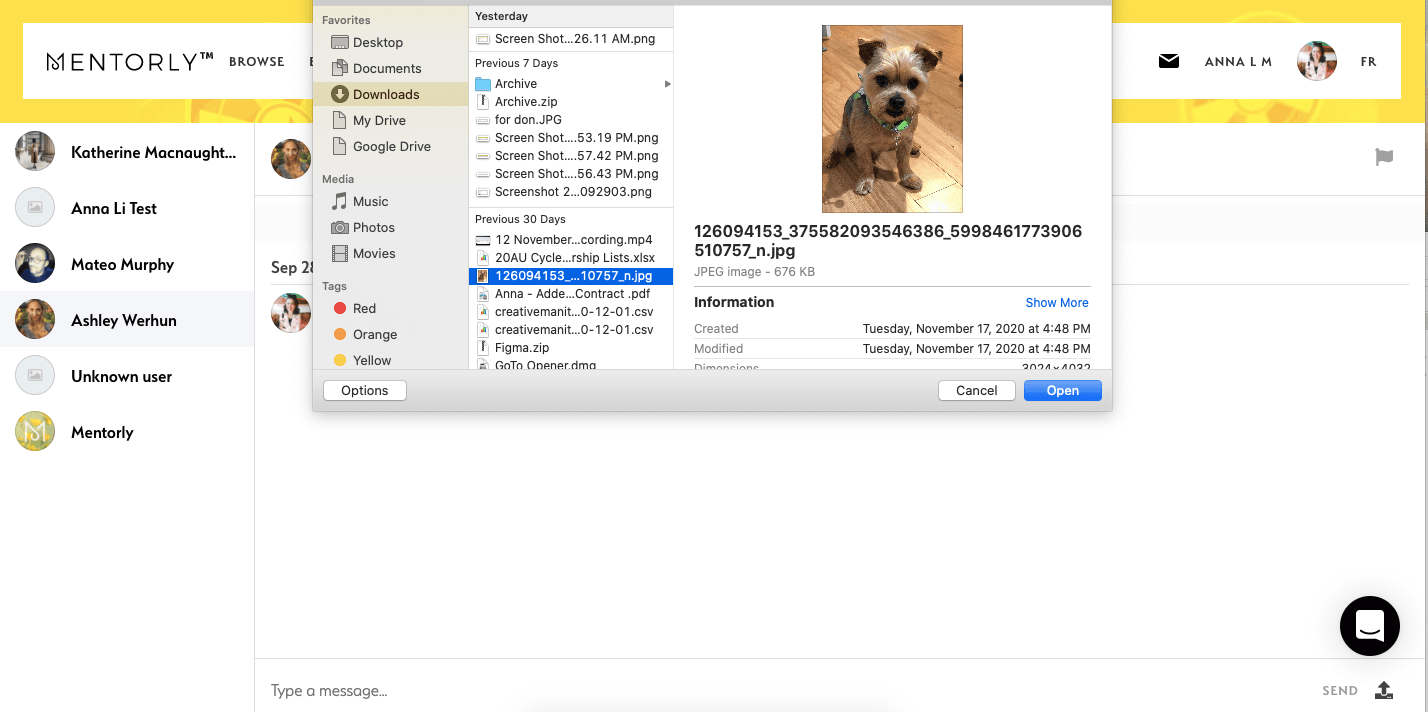
And you'll see the attachment sent:
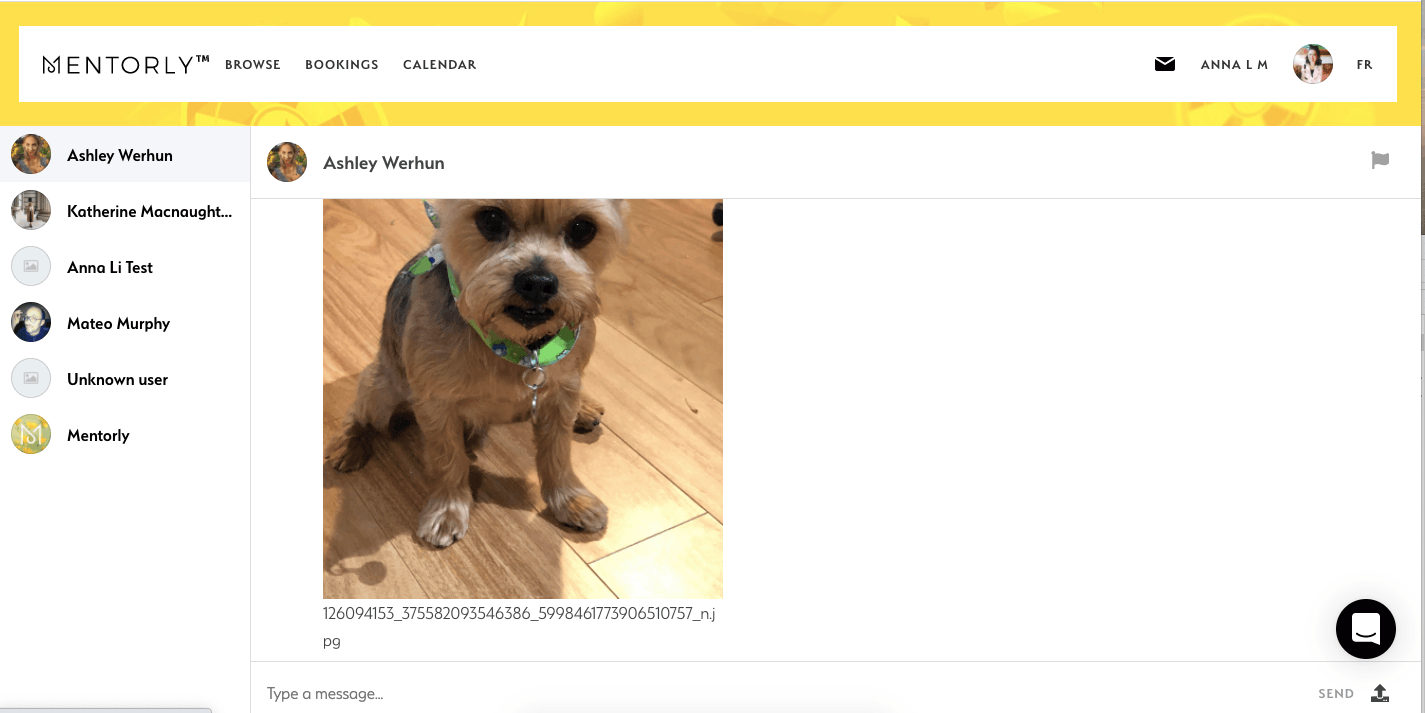
And there you have it! The file is now in their DM 📥
What's next?
Ready to launch your mentorship program?
Join 500+ organizations using Mentorly to create impactful mentorship programs. Get started in minutes.
No credit card required • Setup in minutes