Mentorly makes this easy. Our platform automates where to join your video call session so you can focus on building meaningful mentor-mentee relationships.
See how it works(FOR MARKETPLACE USERS)
You can view session history and join upcoming sessions on your Bookings page.
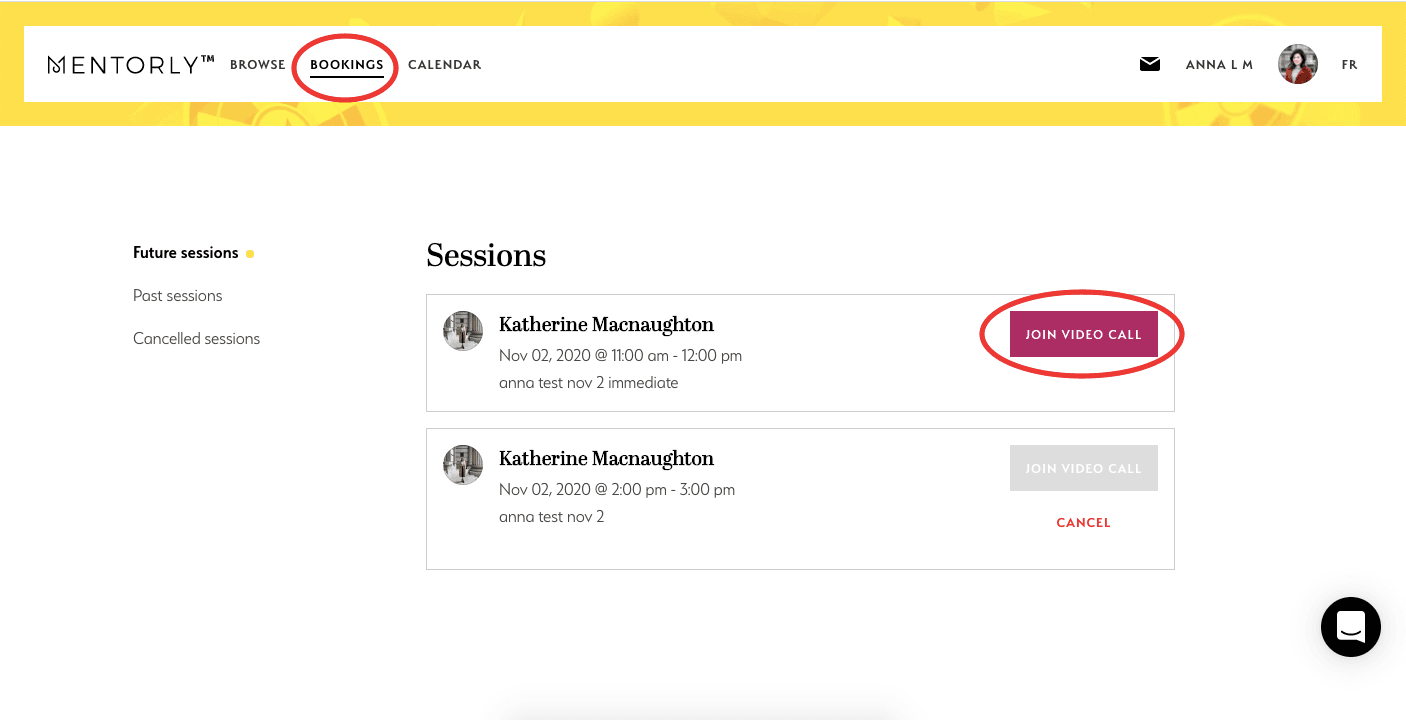
The JOIN VIDEO CALL button below will activate 10 minutes prior to your session starting.
If you're rejoining a session, please be sure to refresh your browser prior to clicking on the JOIN VIDEO CALL button.
Don't forget:
-
You can chat, screen share, and upload files during your video call.
-
Sessions countdown 10 minutes prior to the end of the call and automatically close. Keep an eye on the ⏰ !
-
You can flag 🚩 a call in the case you want to signal a problem to Mentorly.
What's next?
- Troubleshoot or prepare your computer (a day or 10 min) before the video session
- Marketplace Member collection
Ready to launch your mentorship program?
Join 500+ organizations using Mentorly to create impactful mentorship programs. Get started in minutes.
No credit card required • Setup in minutes
